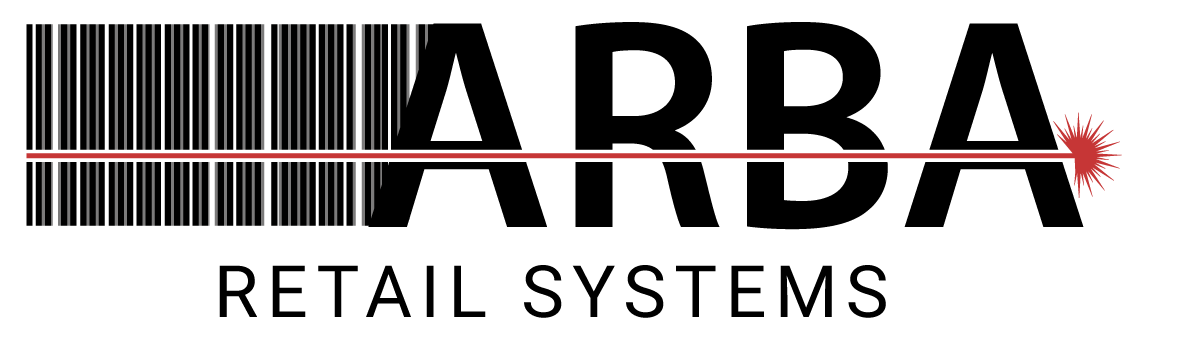Choosing the Best POS Inventory Management Software is a difficult task to accomplish. Furthermore, many people think that every POS System is the same, but the reality is that few systems help businesses run their operations efficiently. Moreover, this blog will share a few items that we find the most beneficial when choosing the Best POS Inventory Management Software.
In sum, important features include:
- Real-Time Inventory System
- Purchasing & Receiving Modules
- Inventory & Sales Reporting

Real-Time Inventory Sync
Using a system that provides real-time inventory sync is a key factor your business should consider when choosing a POS system. As you are completing sales at the register, your system should automatically update the sales history and on-hand quantities of the items after purchases. This component gives management a better handle on their operation and keeps staff up to date on the latest information about your inventory systems.
In addition, your POS system should have physical inventory solutions readily available, preferably in a mobile format. You should avoid printing out inventory worksheets and updating your on-hand quantities manually. New options include mobile tablets that integrate with barcode scanning to allow staff to walk freely while updating on-hand quantities. Finding yourself a POS system that offers this capability can save you valuable time for other tasks.

Purchasing & Receiving
A feature that any POS Inventory Management Software should have is the ability to manage purchase orders with your vendors. Any items purchased or received from vendors should be tracked and managed through your POS Inventory Management Software. Some systems will even go as far to automatically recommend purchase orders based on order points; when your inventory hits a certain on-hand quantity, a purchase order automatically gets recommended in the system.

Inventory Analysis & Sales History Reporting
Any time you are looking for POS Inventory Software, consider the following reports:
- Inventory Analysis Reports
- Stock Status Reports
- Sales History Reports
Within each of those reports mentioned, there are breakdowns of information that business owners need to know when investing in the right products for their customers. A system that tells you how much profit you receive from items is key to operating your business. If you see you are constantly running low on an inventory item, you want to look at a report that tells you how frequently it occurs. When businesses identify which items are selling and which items are not, they can adjust their inventory appropriately to cut costs. When looking at POS software, check the reporting capability because not every system will track the information that helps run your business efficiently.
Author: Blake Bell