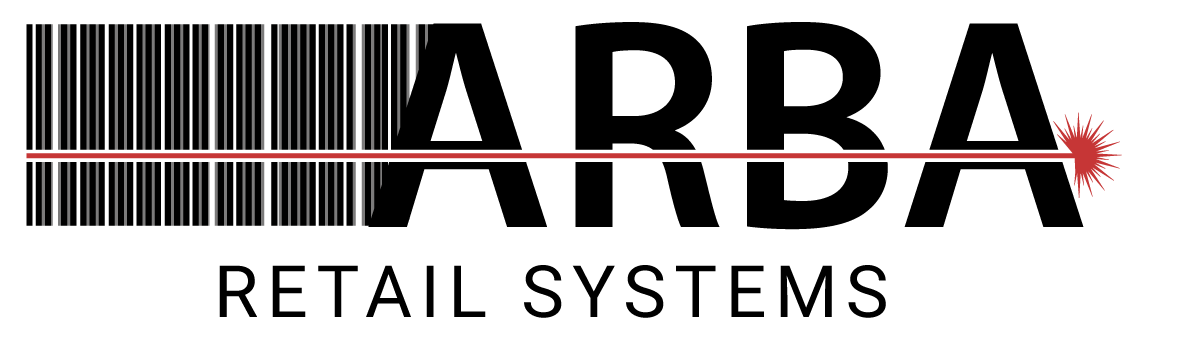Owning a business means that you need to monitor the inventory that you have so that there isn’t an abundance of supplies and so that you don’t spend money on items that you don’t need. Although you might think that a POS system is only for handling sales, it can also be used for keeping track of your inventory. The following are a few ways that you can use POS inventory management software in almost any kind of store ranging from a café to a retail store.

Counting
Before relying on a POS system, you need to manually count your inventory. This will allow for two different methods of determining how many items you have on the shelves and what you might need to order so that you’ll have enough supplies to last for the week. Once you’ve counts on items are complete, you can then look at the POS inventory system to see if your numbers are the same or if there is a significant difference in them. If there is a difference, you need to begin looking into where your inventory could improve or if there are issues with how sales effect the POS inventory management software.

Identify
Organize your inventory in a manner that is easy for you and your employees to understand. Once organizing everything is complete, you can then begin properly labeling the items and entering the details into the POS system so that they can detect when a sale is complete. Avoid using a lot of details when describing items as it can sometimes get confusing when you’re trying to locate a specific size of a specific color in comparison to another item that might resemble the same thing. Try to include identifying numbers when possible, attaching these numbers somewhere on the surface or on the label of the items that are in the system.
Contact ARBA Retail POS Systems at https://arbapro.com/ or more tips about how to monitor your inventory using a simple system.