In this POS inventory guide, we focus on making global changes to the items in your POS inventory software. Global change is a feature that affects a group of inventory items and allows changes to be made to a specific group of items rather than making changes to just one inventory item at a time. This makes it easy to make changes or put a large block of items on sale and simplifies an otherwise time-consuming task.
POS Inventory Guide Tips
The ability to make changes to the price and cost of multiple items at one time can be especially useful and efficient when managing your inventory files. For example, let’s say one of your vendors increases cost across the board by a percentage or by a dollar amount. This is a perfect time to use Global Changes to make the cost increase to your specific group of inventory items, which in this case would be by a specific vendor. There are other scenarios where the use of global changes will save you time, such as when you need to make a change to the price, cost, or margin of all the items meeting a set of selected criteria that you define.
Before you begin to utilize Global Changes, your inventory items should be set up by departments and then broken down by User Sort for Global Changes to work effectively. We strongly recommend the use of User Sort when a department consists of several types of items. Take for example your jewelry department where you have necklaces, bracelets, watches, rings, and earrings. Let’s say you want to put all bracelets on sale at 30% to clear out all bracelets in inventory and make way for the new season styles arriving. Discounting this group of inventory items is fast and easy to do with Global Changes if you set up bracelets as a User Sort under the Jewelry department.
POS Inventory Guide: More Information
Another example is your holiday merchandise. You should have a user sort for every holiday you get merchandise in for. This way, it doesn’t matter which department the merchandise is in, because you may define the criteria for Global Changes by the user sort. On November 1st, you’ll be able to easily put all Halloween merchandise on sale, even if that merchandise is in several different departments.
Accessories is another department that lends itself well to use sort with purses, scarves, and wallets each set up as its own User Sort under the accessories department. You can even break your candy department into bar candy, fancy candy, candy bags, and individual candy.
Contact us on how you’re using Global Changes and User Sort in your shop or store, and how this POS inventory guide saves you time!
Author: Kathy de la Torre, ARBA Retail Systems
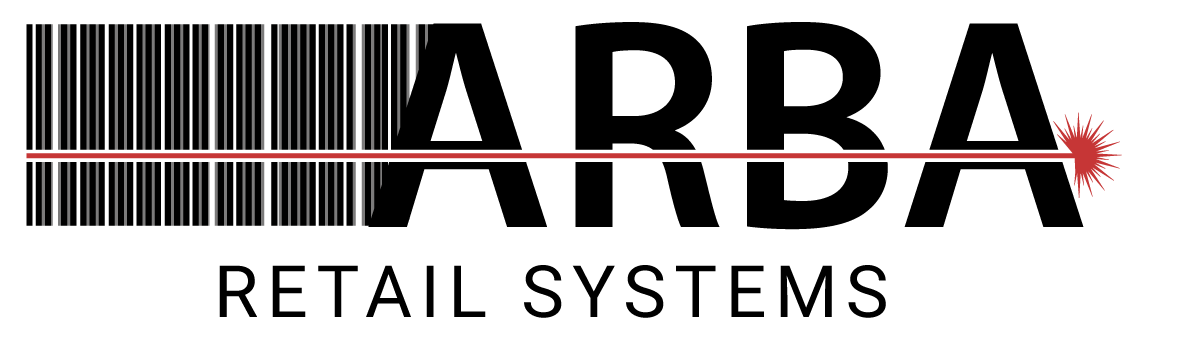





Leave a Comment