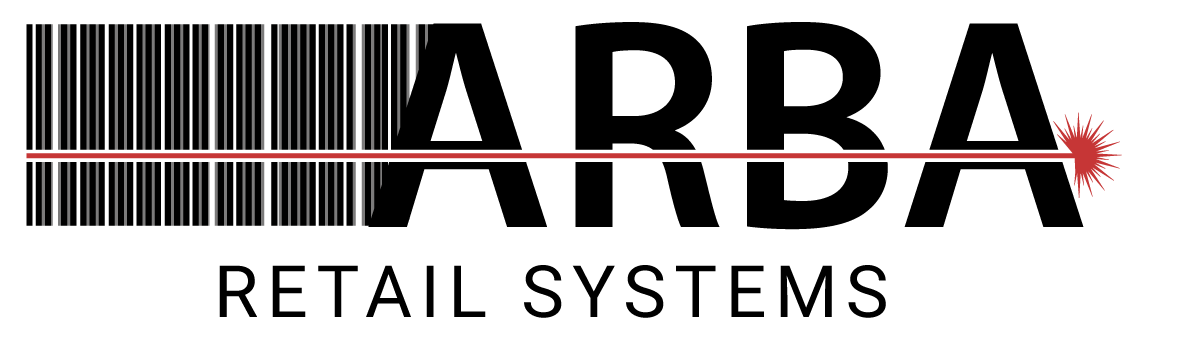Learn how to improve your hospital cafeteria operation with a hospital cafeteria POS system features that will expand upon convenience and safety for both customers and employees. Along with this, the use of the most state-of-the-art technology should be incorporated in any hospital cafeteria operation. When dealing with large inventory counts, long waiting lines, or functionality issues, it is important to take note of these issues and take action accordingly with the following hospital POS features:
- Self-Service Kiosk
- Online Ordering
- Back Office Manager

Self-service Kiosk
- Adding a kiosk to your hospital cafeteria operation allows customers to place their orders themselves. This will keep lines moving, especially if you only have one cashier.
- Kiosks allow for after-hours sales for grab-and-go items. Employees working after-hours will still be able to enjoy a snack during their evening shift. Use your POS and Inventory System to print out barcode labels for items that do not come with one.
- The ability to convert your current register display into a kiosk can save you the cost of an additional terminal. If your cashier calls in sick, you can simply turn the same cash register display to face customers and they will complete their orders on the kiosk.
- Cash payments are not recommended at kiosks, so make sure your kiosk is set up to accept payroll deductions and credit cards as payment types

Online Ordering
- Learn how to improve your hospital cafeteria operation with online ordering through a Mobile App or a Web-based Portal
- Customers will be able to select the time they want their order to be ready for pickup or delivery times. They will also be able to select if they want to pick up in the cafeteria or curbside.
- Menus on your online ordering can match your register menus in the cafeteria or be a subset of your full menu.

Back Office Manager
- Manage all changes to your cashier-operated register, self-service kiosk, and online ordering.
- Edit your menus with ease, including the ability to add items, change prices, and update item pictures.
- View reports of best-selling items to make sure you keep enough on hand. Use sales reports to see which items are not selling well, so you can save shelf space for top-selling items.
- Schedule different menus at specific hours throughout the day for breakfast, lunch, and dinner with automatic menu rotation.
These functions can greatly assist any hospital food service operation and are backed with the latest features in data security. With full customization available for menus and promotions within a single location or across multiple stores, these enterprise-level solutions provide exceptional management capabilities.
Author: Haroon Osmani